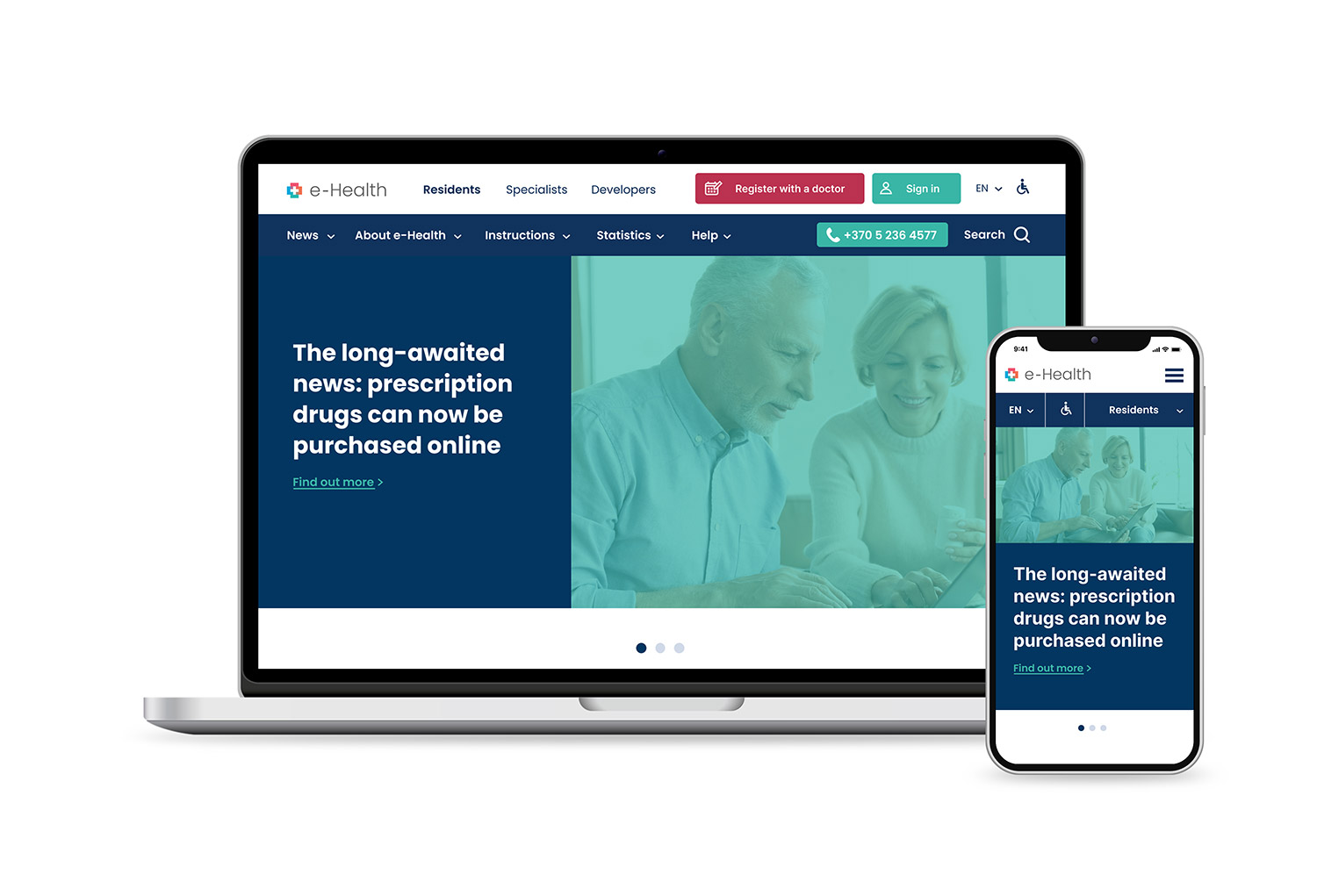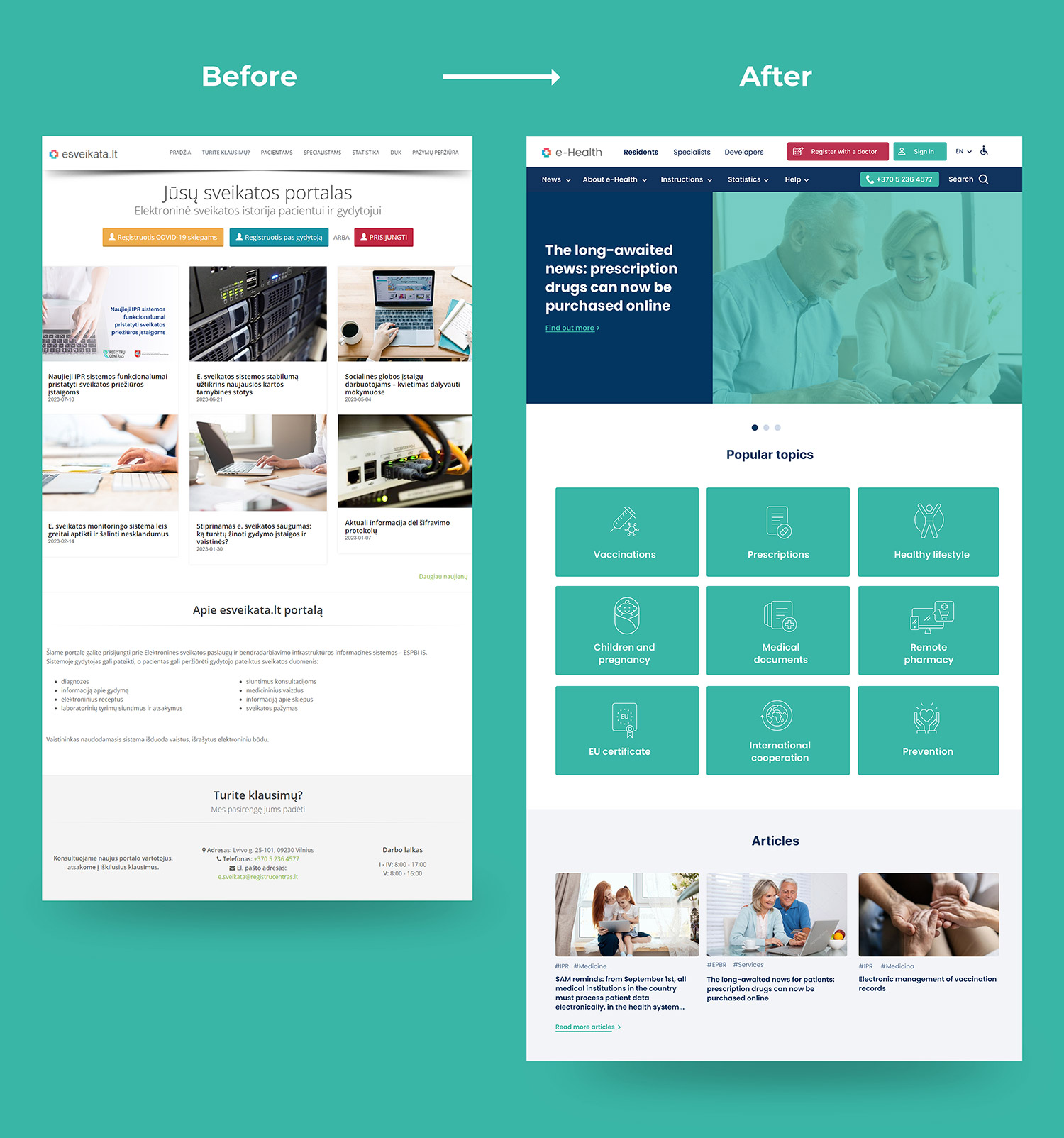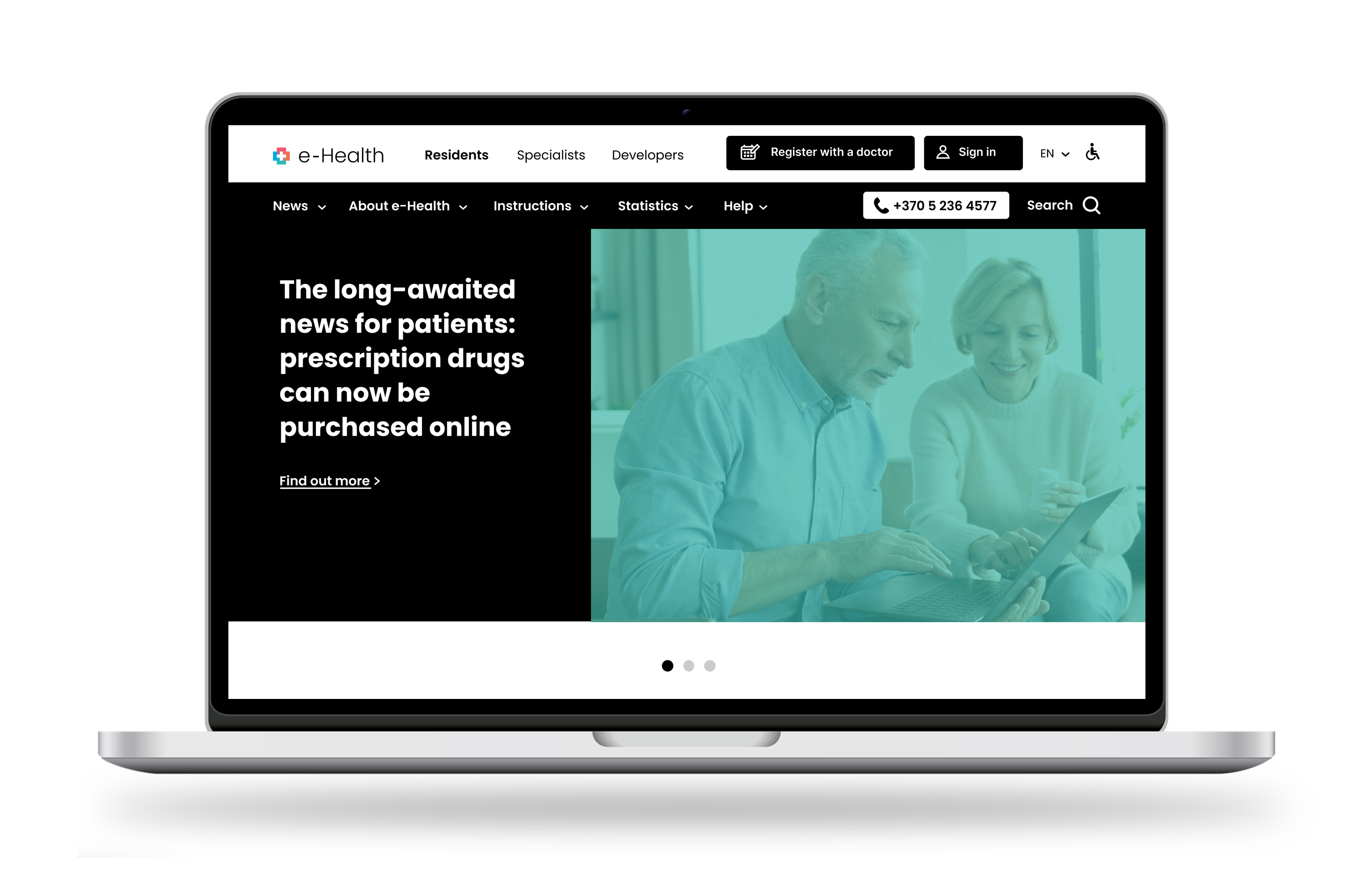E-Health
Redesigning the Lithuanian E-Health Portal
The E-health portal is a vital platform used by 3 million Lithuanian residents daily to access the Electronic Health Services and Cooperation Infrastructure Information System (ESPBI IS). As the Product Designer, my role was to enhance the portal's user experience, ensuring a user-friendly interface that aligns with the e-health brand and incorporates the latest trends in online health systems.
Design Objectives
1. Create a modular and accessible design for large amounts of information.
2. Simplify navigation for users to find information quickly.
3. Improve the efficiency of the Medical Records toolbar.
4. Enhance the overall look and feel with new branding.
My role
Product Designer
Results
1. 26% increase in usability - people started to find and use information faster.
2. Improved design aesthetics with new branding.
Design process
Easier access to the content
Problem
Users struggled to find relevant information within the portal, and the abundance of information felt overwhelming.
Solution
We categorized content by themes and added relevant hashtags to articles, news, and guidance tutorials. We featured popular topics prominently on the landing page, complemented by intuitive icons for improved comprehension. This approach simplified content discovery and allowed users to quickly locate relevant information.
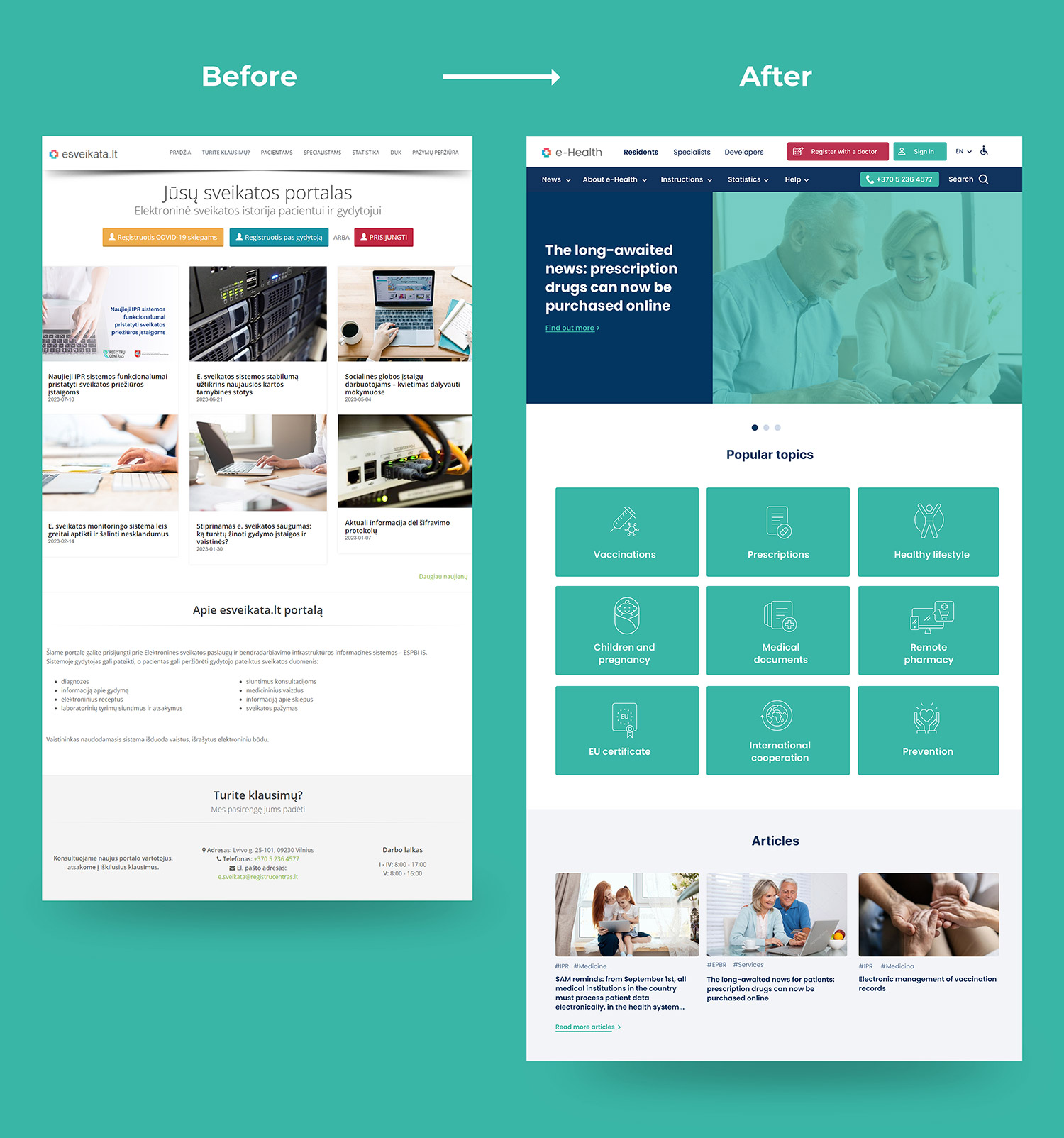
Enhancing Navigation
Problem
Users faced difficulties navigating to child sub-level pages beneath parent pages.
Solution
To address this, we introduced box elements at the top of parent pages that showcased all sub-level child page options. This intuitive design adjustment improved navigation, allowing users to access sub-level pages more efficiently and with greater ease.

Smoother Navigation with Bottom Menu
Problem
Users encountered orientation issues while scrolling through lengthy articles, especially on mobile devices.
Solution
We introduced a bottom menu in pages with textual content, displaying alternative menu choices for sub-level child pages. This menu provided users with a quick and easy way to navigate within the article, ensuring a seamless reading experience.

Efficiency of the Medical Records Toolbar
Problem
1.Users found it challenging to understand and utilize the Medical Records toolbar.
2.Entering birth dates was time-consuming and frustrating, particularly for individuals born a long time ago and had to move trough calendar for many years to find their date.
Solution
1.We included a video tutorial next to the Medical Records toolbar, guiding users on how to use it effectively. The text was modified to provide clear directions for actions, such as "enter your record code" and "enter your birth date."
2.To address the birth date entry issue, we redesigned the birth date fields based on the latest UX recommendations. This allowed users to enter birth dates manually, significantly improving the speed and ease of the process.

Accessibility
In the UX design of our e-Health portal, we implemented an Accessibility Mode with a focus on inclusivity. This feature introduces a high contrast black and white design variant tailored specifically for individuals with disabilities. By enhancing visual distinction between elements, we aimed to improve readability and navigation, ensuring that our platform is more accessible and user-friendly for all users, regardless of their abilities.
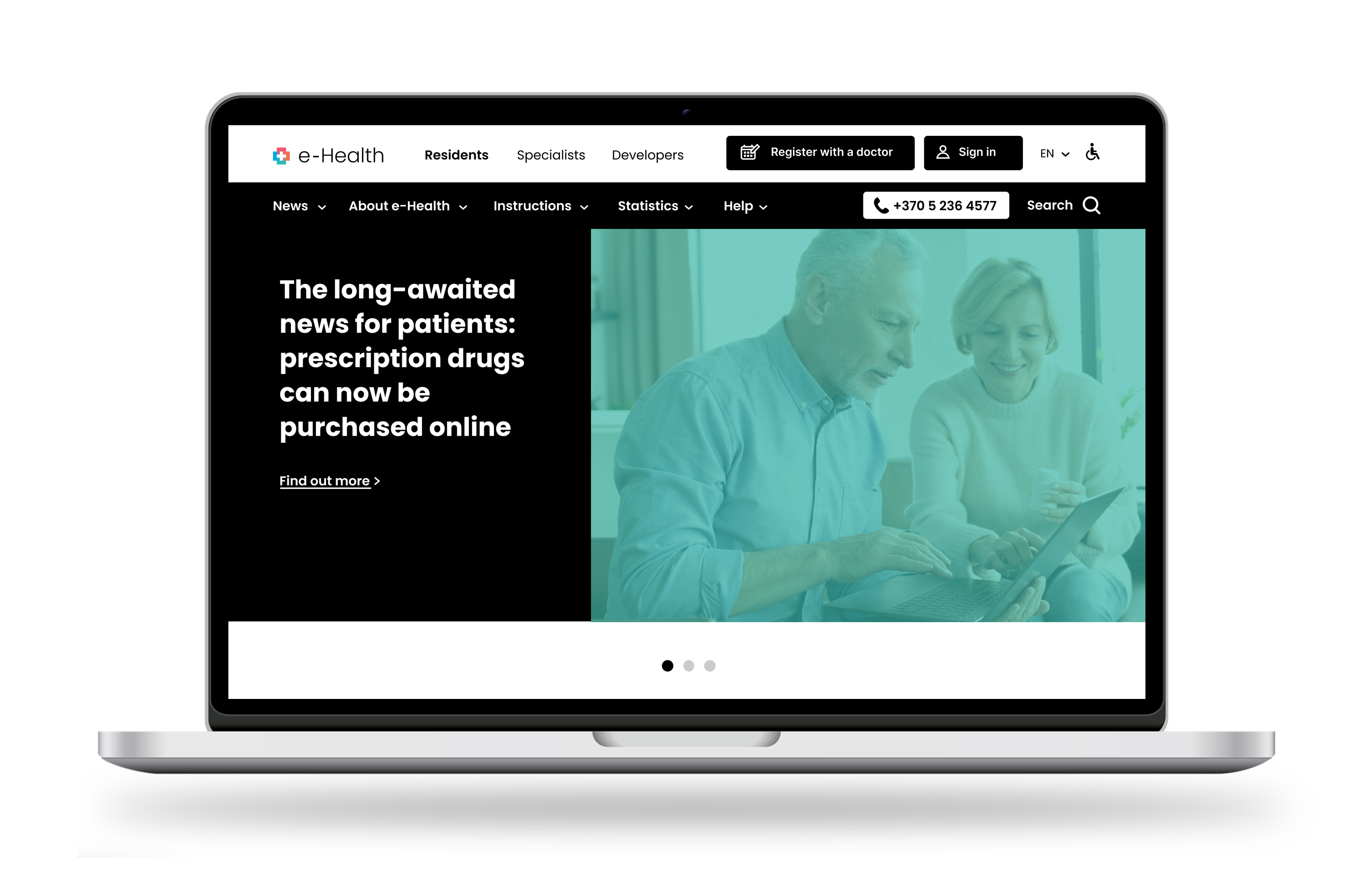
Conclusion
By addressing content accessibility, navigation challenges, and toolbar efficiency, the redesigned Lithuanian E-Health Portal now offers an improved user experience. The portal's modular design, simplified navigation, and intuitive features ensure that users can access health-related information effortlessly. Through collaboration with the Center of Registers and inspiration from leading European health sector practices, the portal now serves as a comprehensive and user-friendly platform for the Lithuanian population's health needs.